
👋 I’m Evan Reisberg
DesignOps leader building the systems, processes, and culture that empower product teams to deliver their best work.

👋 I’m Evan Reisberg
DesignOps leader building the systems, processes, and culture that empower product teams to deliver their best work.

👋 I’m Evan Reisberg
DesignOps leader building the systems, processes, and culture that empower product teams to deliver their best work.

👋 I’m Evan Reisberg
DesignOps leader building the systems, processes, and culture that empower product teams to deliver their best work.
My Approach
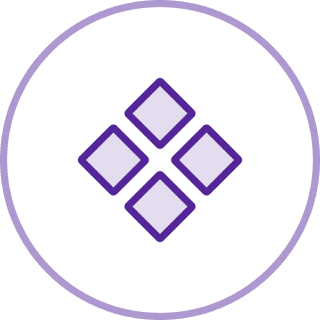
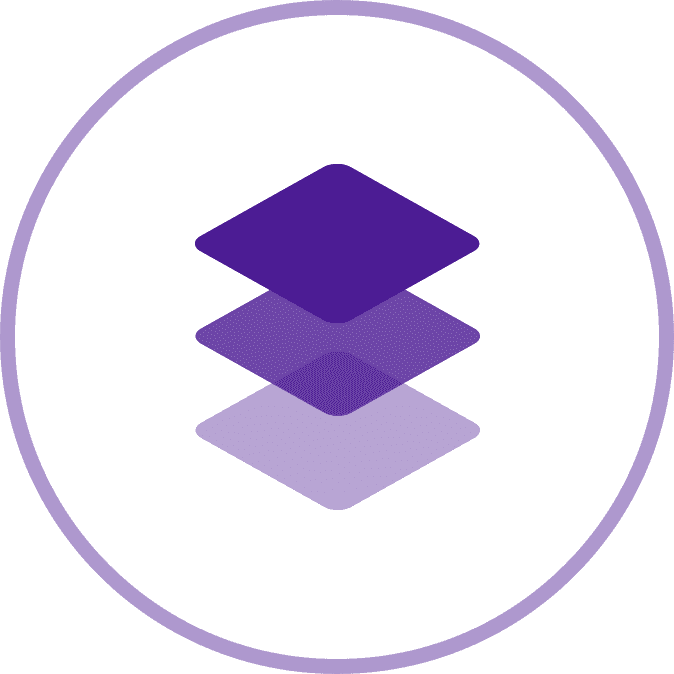

Human centered teams make human centered products.
At Rocket Money, I lead with empathy, strategy, and systems thinking to enable designers to do their best work. I partner across product, engineering, brand, and research to build scalable practices that elevate our craft and operational maturity.
Before transitioning into DesignOps, I focused on interactive design, UX, and UI, collaborating deeply with cross-functional teams to shape team culture, deliver high-quality products, and guide designer growth.
Now, I spend my days refining how work gets done: driving alignment, improving planning and resourcing, stewarding tools like Figma and Shortcut, and building processes that support creative flow from idea to impact.
My Approach
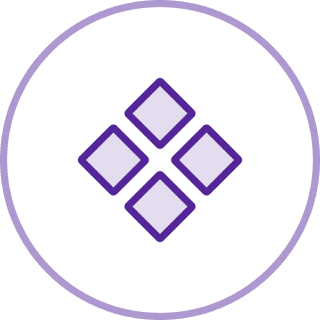
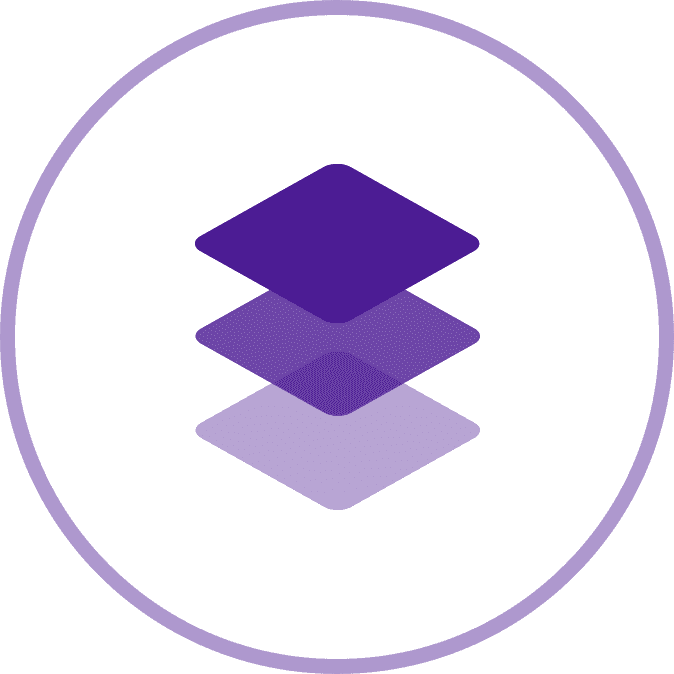

Human centered teams make human centered products.
At Rocket Money, I lead with empathy, strategy, and systems thinking to enable designers to do their best work. I partner across product, engineering, brand, and research to build scalable practices that elevate our craft and operational maturity.
Before transitioning into DesignOps, I focused on interactive design, UX, and UI, collaborating deeply with cross-functional teams to shape team culture, deliver high-quality products, and guide designer growth.
Now, I spend my days refining how work gets done: driving alignment, improving planning and resourcing, stewarding tools like Figma and Shortcut, and building processes that support creative flow from idea to impact.
My Approach
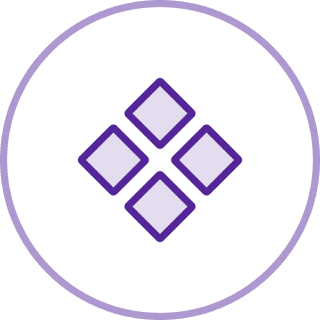
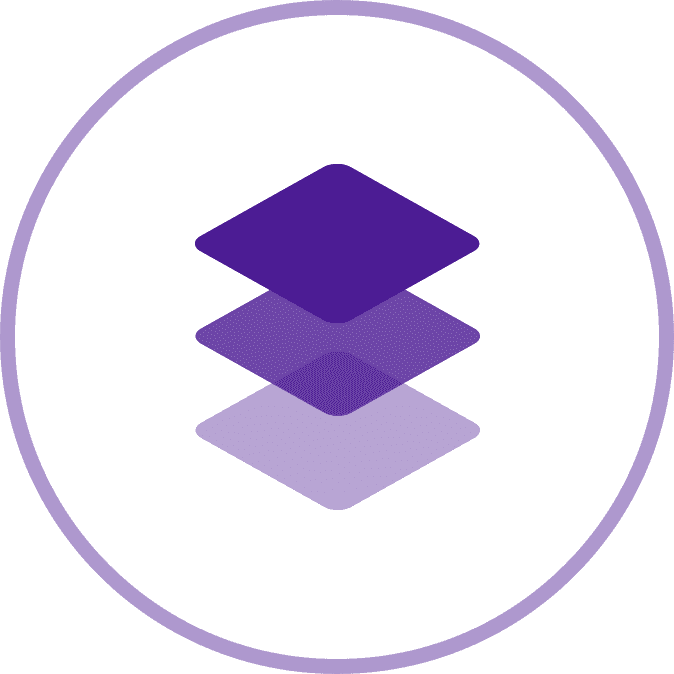

Human centered teams make human centered products.
At Rocket Money, I lead with empathy, strategy, and systems thinking to enable designers to do their best work. I partner across product, engineering, brand, and research to build scalable practices that elevate our craft and operational maturity.
Before transitioning into DesignOps, I focused on interactive design, UX, and UI, collaborating deeply with cross-functional teams to shape team culture, deliver high-quality products, and guide designer growth.
Now, I spend my days refining how work gets done: driving alignment, improving planning and resourcing, stewarding tools like Figma and Shortcut, and building processes that support creative flow from idea to impact.
My Approach
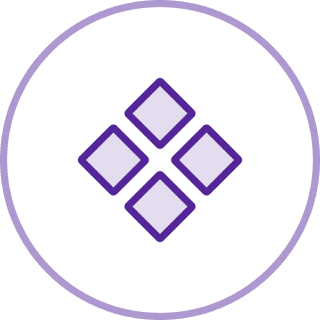
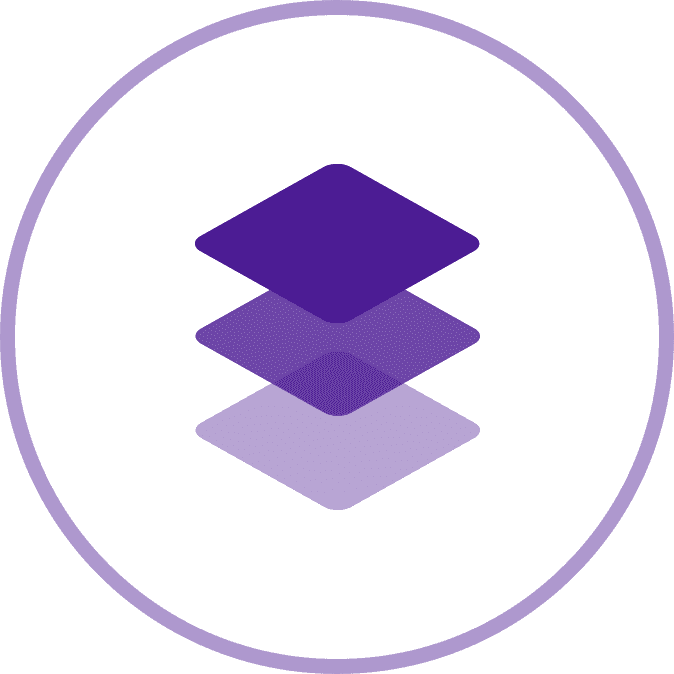

Human centered teams make human centered products.
At Rocket Money, I lead with empathy, strategy, and systems thinking to enable designers to do their best work. I partner across product, engineering, brand, and research to build scalable practices that elevate our craft and operational maturity.
Before transitioning into DesignOps, I focused on interactive design, UX, and UI, collaborating deeply with cross-functional teams to shape team culture, deliver high-quality products, and guide designer growth.
Now, I spend my days refining how work gets done: driving alignment, improving planning and resourcing, stewarding tools like Figma and Shortcut, and building processes that support creative flow from idea to impact.
DesignOps @ R$
DesignOps @ R$
DesignOps @ R$
DesignOps @ R$
DesignOps @ Rocket Money
The DesignOps function was newly introduced, and there was a need to understand the team's pain points, working styles, and areas of opportunity across pods. Designers were experiencing varying levels of support and clarity in how they operated, collaborated, and scaled their impact.
“If we want to make great experiences in our products, we have to feel great about the experience of making.”
— Rachel Posman, Senior Director, Design Operations at Salesforce
Listening First: A Tour, Not a Diagnosis
Before any changes, we listened.
50+ conversations across Product, Design, Engineering, Data, and CRM. Each one shaping our understanding of how work really happened and how it could feel better.
The outcome? Trust. A shared map of the terrain. And a hit list of what needed fixing, scaling, streamlining, and lighting up.
Where We Planted Flags
1. Collaboration & Communication
Less friction, more flow.
Design QA, so what we ship reflects the design we intended
Figma Mise en Place, to stop wasting time digging through chaos
LIVE File Audits, so experiments and edge cases don’t disappear into the void
2. Review & Approval Clarity
No more mystery-meat tickets.
Shortcut checklists show who needs to weigh in, and when
Automated notifications keep the right folks in the loop
Design QA + experiment tracking in LIVE files closes the gap between Figma and production
3. Design System Hygiene
Use what works. Retire what doesn’t.
Deprecated card audit cleaned up years of cruft
Shared local component libraries gave designers better launchpads
LIVE file syncing caught component drift before it caused issues
4. Smarter Resource Use
Focus on the work, not the overhead.
Shortcut templates introduced small/medium/large design scoping
Planning support aligned pod design with engineering rhythms
PTO automations + file archives kept things smooth without micromanaging
5. Education & Enablement
Give the team the tools and time to get better.
Figma Dev Mode 101 made the future of building more accessible
Design QA rituals reinforced ownership and polish
Wikis + onboarding guides laid the groundwork for every new hire to hit the ground running
2025 and Beyond: The Track We’re On
Call it DesignOps 2.0. Or just call it forward motion. We’re leaning into what works, doubling down on what unlocks clarity, creativity, and cohesion. Some of this is done. Some is in motion. And some is still a twinkle in the eye, but it's all part of the plan.
What’s Next
We’re not done. Not even close.
Finish out shared library migrations and legal disclaimers
Launch the Slot Workshop (finally!)
Prototype new jam formats for async cohorts and cross-pod spark
Strengthen capacity planning so we can forecast smarter
Tighten the link between strategy and pod planning — so execution serves the big picture
TL;DR: What’s It All For?
None of this work exists for its own sake.
Every file structure. Every checklist. Every ritual. Every process. It all ladders up to the same goal:
Making it easier (and honestly, more joyful) to build great things.
Let me know when you're ready for the visuals — I’ve got a blueprint-style illustration idea for each section that can bring this whole thing to life on your site.
DesignOps @ Rocket Money
The DesignOps function was newly introduced, and there was a need to understand the team's pain points, working styles, and areas of opportunity across pods. Designers were experiencing varying levels of support and clarity in how they operated, collaborated, and scaled their impact.
“If we want to make great experiences in our products, we have to feel great about the experience of making.”
— Rachel Posman, Senior Director, Design Operations at Salesforce
Listening First: A Tour, Not a Diagnosis
Before any changes, we listened.
50+ conversations across Product, Design, Engineering, Data, and CRM. Each one shaping our understanding of how work really happened and how it could feel better.
The outcome? Trust. A shared map of the terrain. And a hit list of what needed fixing, scaling, streamlining, and lighting up.
Where We Planted Flags
1. Collaboration & Communication
Less friction, more flow.
Design QA, so what we ship reflects the design we intended
Figma Mise en Place, to stop wasting time digging through chaos
LIVE File Audits, so experiments and edge cases don’t disappear into the void
2. Review & Approval Clarity
No more mystery-meat tickets.
Shortcut checklists show who needs to weigh in, and when
Automated notifications keep the right folks in the loop
Design QA + experiment tracking in LIVE files closes the gap between Figma and production
3. Design System Hygiene
Use what works. Retire what doesn’t.
Deprecated card audit cleaned up years of cruft
Shared local component libraries gave designers better launchpads
LIVE file syncing caught component drift before it caused issues
4. Smarter Resource Use
Focus on the work, not the overhead.
Shortcut templates introduced small/medium/large design scoping
Planning support aligned pod design with engineering rhythms
PTO automations + file archives kept things smooth without micromanaging
5. Education & Enablement
Give the team the tools and time to get better.
Figma Dev Mode 101 made the future of building more accessible
Design QA rituals reinforced ownership and polish
Wikis + onboarding guides laid the groundwork for every new hire to hit the ground running
2025 and Beyond: The Track We’re On
Call it DesignOps 2.0. Or just call it forward motion. We’re leaning into what works, doubling down on what unlocks clarity, creativity, and cohesion. Some of this is done. Some is in motion. And some is still a twinkle in the eye, but it's all part of the plan.
What’s Next
We’re not done. Not even close.
Finish out shared library migrations and legal disclaimers
Launch the Slot Workshop (finally!)
Prototype new jam formats for async cohorts and cross-pod spark
Strengthen capacity planning so we can forecast smarter
Tighten the link between strategy and pod planning — so execution serves the big picture
TL;DR: What’s It All For?
None of this work exists for its own sake.
Every file structure. Every checklist. Every ritual. Every process. It all ladders up to the same goal:
Making it easier (and honestly, more joyful) to build great things.
Let me know when you're ready for the visuals — I’ve got a blueprint-style illustration idea for each section that can bring this whole thing to life on your site.
DesignOps @ Rocket Money
The DesignOps function was newly introduced, and there was a need to understand the team's pain points, working styles, and areas of opportunity across pods. Designers were experiencing varying levels of support and clarity in how they operated, collaborated, and scaled their impact.
“If we want to make great experiences in our products, we have to feel great about the experience of making.”
— Rachel Posman, Senior Director, Design Operations at Salesforce
Listening First: A Tour, Not a Diagnosis
Before any changes, we listened.
50+ conversations across Product, Design, Engineering, Data, and CRM. Each one shaping our understanding of how work really happened and how it could feel better.
The outcome? Trust. A shared map of the terrain. And a hit list of what needed fixing, scaling, streamlining, and lighting up.
Where We Planted Flags
1. Collaboration & Communication
Less friction, more flow.
Design QA, so what we ship reflects the design we intended
Figma Mise en Place, to stop wasting time digging through chaos
LIVE File Audits, so experiments and edge cases don’t disappear into the void
2. Review & Approval Clarity
No more mystery-meat tickets.
Shortcut checklists show who needs to weigh in, and when
Automated notifications keep the right folks in the loop
Design QA + experiment tracking in LIVE files closes the gap between Figma and production
3. Design System Hygiene
Use what works. Retire what doesn’t.
Deprecated card audit cleaned up years of cruft
Shared local component libraries gave designers better launchpads
LIVE file syncing caught component drift before it caused issues
4. Smarter Resource Use
Focus on the work, not the overhead.
Shortcut templates introduced small/medium/large design scoping
Planning support aligned pod design with engineering rhythms
PTO automations + file archives kept things smooth without micromanaging
5. Education & Enablement
Give the team the tools and time to get better.
Figma Dev Mode 101 made the future of building more accessible
Design QA rituals reinforced ownership and polish
Wikis + onboarding guides laid the groundwork for every new hire to hit the ground running
2025 and Beyond: The Track We’re On
Call it DesignOps 2.0. Or just call it forward motion. We’re leaning into what works, doubling down on what unlocks clarity, creativity, and cohesion. Some of this is done. Some is in motion. And some is still a twinkle in the eye, but it's all part of the plan.
What’s Next
We’re not done. Not even close.
Finish out shared library migrations and legal disclaimers
Launch the Slot Workshop (finally!)
Prototype new jam formats for async cohorts and cross-pod spark
Strengthen capacity planning so we can forecast smarter
Tighten the link between strategy and pod planning — so execution serves the big picture
TL;DR: What’s It All For?
None of this work exists for its own sake.
Every file structure. Every checklist. Every ritual. Every process. It all ladders up to the same goal:
Making it easier (and honestly, more joyful) to build great things.
Let me know when you're ready for the visuals — I’ve got a blueprint-style illustration idea for each section that can bring this whole thing to life on your site.
DesignOps @ Rocket Money
The DesignOps function was newly introduced, and there was a need to understand the team's pain points, working styles, and areas of opportunity across pods. Designers were experiencing varying levels of support and clarity in how they operated, collaborated, and scaled their impact.
“If we want to make great experiences in our products, we have to feel great about the experience of making.”
— Rachel Posman, Senior Director, Design Operations at Salesforce
Listening First: A Tour, Not a Diagnosis
Before any changes, we listened.
50+ conversations across Product, Design, Engineering, Data, and CRM. Each one shaping our understanding of how work really happened and how it could feel better.
The outcome? Trust. A shared map of the terrain. And a hit list of what needed fixing, scaling, streamlining, and lighting up.
Where We Planted Flags
1. Collaboration & Communication
Less friction, more flow.
Design QA, so what we ship reflects the design we intended
Figma Mise en Place, to stop wasting time digging through chaos
LIVE File Audits, so experiments and edge cases don’t disappear into the void
2. Review & Approval Clarity
No more mystery-meat tickets.
Shortcut checklists show who needs to weigh in, and when
Automated notifications keep the right folks in the loop
Design QA + experiment tracking in LIVE files closes the gap between Figma and production
3. Design System Hygiene
Use what works. Retire what doesn’t.
Deprecated card audit cleaned up years of cruft
Shared local component libraries gave designers better launchpads
LIVE file syncing caught component drift before it caused issues
4. Smarter Resource Use
Focus on the work, not the overhead.
Shortcut templates introduced small/medium/large design scoping
Planning support aligned pod design with engineering rhythms
PTO automations + file archives kept things smooth without micromanaging
5. Education & Enablement
Give the team the tools and time to get better.
Figma Dev Mode 101 made the future of building more accessible
Design QA rituals reinforced ownership and polish
Wikis + onboarding guides laid the groundwork for every new hire to hit the ground running
2025 and Beyond: The Track We’re On
Call it DesignOps 2.0. Or just call it forward motion. We’re leaning into what works, doubling down on what unlocks clarity, creativity, and cohesion. Some of this is done. Some is in motion. And some is still a twinkle in the eye, but it's all part of the plan.
What’s Next
We’re not done. Not even close.
Finish out shared library migrations and legal disclaimers
Launch the Slot Workshop (finally!)
Prototype new jam formats for async cohorts and cross-pod spark
Strengthen capacity planning so we can forecast smarter
Tighten the link between strategy and pod planning — so execution serves the big picture
TL;DR: What’s It All For?
None of this work exists for its own sake.
Every file structure. Every checklist. Every ritual. Every process. It all ladders up to the same goal:
Making it easier (and honestly, more joyful) to build great things.
Let me know when you're ready for the visuals — I’ve got a blueprint-style illustration idea for each section that can bring this whole thing to life on your site.
My Ramblings
My Ramblings
My Ramblings
My Ramblings